Easy Guide: How to Update Printer Firmware Safely
Table of Contents []
- Update Printer Firmware
- The Importance of Regular Firmware Updates
- Navigating the Firmware Update Process
- The Role of Plastic Card ID in Ensuring Your Printers Stay Updated
- Printer Firmware Update Troubleshooting
- Choosing Plastic Card ID for Your Printer Firmware Updates
- Get in Touch with Plastic Card ID Today
Update Printer Firmware
As technology continues to evolve at lightning speed, it's essential to keep your devices up-to-date to harness their full potential and ensure maximum security. This rings especially true for office equipment like printers, which often serve as a hub for sensitive information. At Plastic Card ID , we understand the nuances of modern technology, and we're here to provide expert advice on how to update printer firmware, ensuring your printer performs optimally and remains secure against potential threats.
The Importance of Regular Firmware Updates
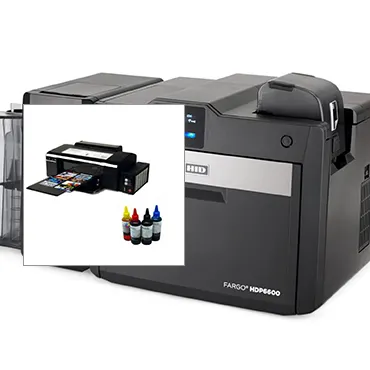
In today's fast-paced world, staying current with your printer's firmware is more crucial than ever. Firmware, the software embedded within your printer, controls the various functions and features of the device. Regular updates come with a host of benefits that impact both functionality and security. These benefits include:
- Enhanced performance and speed
- New features and improvements
- Bug fixes for known issues
- Security patches to prevent unauthorized access
Ignoring firmware updates can leave your printer vulnerable to cyberattacks, as outdated software can be an easy target for hackers. Our team at Plastic Card ID strongly recommends updating your firmware to safeguard your data and maintain a seamless printing experience.
Understanding Firmware and Its Role in Printer Function
The firmware is the 'brain' of the printer, and like any operating system, it needs to be kept current. Updating it can lead to noticeable enhancements in printer performance, such as faster processing times and improved handling of print jobs.
By regularly updating, you not only ensure consistent quality but also prolong the life of your printer. It's a simple way to keep your device running smoothly, avoiding potential disruptions that could impact your business productivity.
Identifying When Your Printer Needs an Update
A clear sign that your printer requires an update is when you encounter unexpected behavior or error messages during regular use. These can often be rectified through the installation of the latest firmware.
Additionally, visiting the manufacturer's website or subscribing to their alerts can keep you informed of the latest firmware releases. Plastic Card ID recommends that users stay proactive in checking for updates to preempt issues.
Steps to Safely Update Your Printer's Firmware
Updating your printer firmware typically involves downloading the latest software version from the manufacturer's website onto your computer and then transferring it to your printer. The actual process may vary depending on the printer model, but generally follows a similar outline.
Please follow the instructions carefully and do not interrupt the update process once it starts, as doing so could damage your printer's software. For personal assistance, the 800.835.7919 line is always available for your convenience.
Navigating the Firmware Update Process

Though updating firmware might seem daunting, it is actually a straightforward process when you follow the prescribed steps. By breaking down the procedure into manageable stages, you can update your printer firmware with confidence.
Before starting the update, ensure your printer is connected to your computer or network and powered on. Then, visit your printer manufacturer's website to find the correct and most recent firmware for your specific model. Download this firmware, often found in the support or downloads section of the website. Remember, our team at Plastic Card ID is here to help with any questions you might have.
Preparing Your Printer and Computer
User Manuals are invaluable when it comes to preparation. They typically provide a step-by-step guide specific to your printer model. It's important to read and understand these instructions to avoid any complications.
Close any unnecessary programs on your computer to ensure the update process runs smoothly. Interruptions or other software conflicts could potentially harm the update.
Executing the Firmware Update
With everything prepared, execute the update by running the firmware installer you downloaded. The program will guide you through the update process, which usually involves a few clicks and a bit of patience.
The time taken to update can vary, but it's crucial that you do not shut down your printer or computer mid-update. If you're unsure about any step, our friendly staff at 800.835.7919 will gladly walk you through the process.
Confirming the Update's Success
Upon completion, you'll often receive a confirmation message. To verify, you can print out a test page or check the printer's onboard display if it has one.
It's also good practice to review the change log or release notes that often accompany firmware updates to understand the changes made.
The Role of Plastic Card ID in Ensuring Your Printers Stay Updated

At Plastic Card ID , our commitment to our customers extends beyond the sale. We play a proactive role in ensuring your office equipment stays current with the latest technological advancements and security measures.
With the landscape of cybersecurity constantly evolving, it's vital to have a reliable partner who can navigate these changes and implement necessary updates expertly. Our experienced team prioritizes keeping your printers and other devices secure and fully functional.
Expert Guidance Through Every Step
We understand that technology might not be everyone's forte. That's where Plastic Card ID shines; offering guidance and expertise to make the update process seamless for you.
Whether you need help identifying the correct firmware or assistance during the actual update, our knowledgeable technicians are a phone call away at 800.835.7919 .
Maintaining Printer Functionality
Printer downtimes can be costly for any business. Our team is determined to ensure that your printer is running without a hitch, and that starts with timely firmware updates.
A functional printer equals a smooth-running office, and that is always our end goal at Plastic Card ID .
Enhanced Security Measures
We don't just update your printer's firmware; we enhance its security. Each update serves as a protective measure against the latest security threats, ensuring your confidential information remains just that-confidential.
Trust us to protect your interests with every update we perform.
Printer Firmware Update Troubleshooting

Sometimes, you might run into issues while trying to update your printer. Common problems include update failures or errors during the process. Here's how Plastic Card ID recommends handling these situations.
First, ensure your internet connection is stable, as a drop in connectivity can disrupt the update. If the update does not run or complete, restarting the process often helps. In case of persistent trouble, resetting your printer to its factory settings might pave the way for a successful update. If these steps don't work, contacting 800.835.7919 will connect you with professional help.
Common Update Errors and Solutions
Printer firmware update errors can range from connectivity issues to incompatible firmware versions. Should you encounter any such problems, don't hesitate to reach out to our support for quick resolutions.
It's imperative to use the correct firmware for your specific printer model; using an incorrect version can cause significant issues. Always double-check the model number and firmware version before proceeding with an update.
When to Seek Professional Help
If you're unable to resolve the issue on your own, seeking professional help is the next best step. Our team at 800.835.7919 is equipped with the expertise to diagnose and fix any firmware update problems.
Reaching out for professional support can save you time and prevent any further complications with your printer.
Post-Update Printer Care
After a successful firmware update, it's good practice to conduct regular maintenance checks on your printer. This includes cleaning, checking for any physical issues, and keeping an eye out for any post-update anomalies.
Proper maintenance can extend the life of your printer, ensuring it continues to serve your business effectively.
Choosing Plastic Card ID for Your Printer Firmware Updates

Selecting the right partner for your printer maintenance and updates is crucial. With Plastic Card ID , you get more than just technical expertise; you receive a dedicated service that understands the significance of keeping your technology up-to-date and secure.
Our national reach means that, no matter where you are, you can benefit from our top-notch services. For new orders or any questions, feel free to reach out to us at 800.835.7919 , where we service customers nationwide with consistency and excellence.
Why Plastic Card ID Stands Out
Plastic Card ID differentiates itself through exceptional customer service, knowledgeable support, and an unwavering commitment to keeping your business ahead of the technology curve.
From firmware updates to comprehensive printer services, we offer holistic solutions tailored to your needs.
Nationwide Service Reach
It doesn't matter where you are; our nationwide service ensures that you have access to our expert team. No question is too small, no issue too big; we're here to help you every step of the way.
Just call 800.835.7919 , and we'll be at your service, providing the exceptional support you've come to expect from us.
Easy Access to Support
800.835.7919 isn't just a number; it's a direct line to peace of mind. Reach out to us anytime for immediate assistance with your printer firmware needs.
With us, help is always just a phone call away, ensuring that your business operations run without interruption.
Get in Touch with Plastic Card ID Today

Don't let outdated firmware hinder your business productivity or compromise your data security. Take proactive steps today to ensure your printers are running the latest firmware, all with the expert assistance of Plastic Card ID . For standout service and unparalleled support, dial 800.835.7919 . We're here to serve you, to ensure that your technology investments yield maximum returns, securely and efficiently.
Ready for an Update?
Is your printer in need of a firmware refresh? Contact Plastic Card ID now and let us take the reins. With our guidance, you'll navigate the update process with ease and confidence.
Your printer's optimal performance and security are just a phone call away. Don't delay; reach out today!
Protect Your Investment
By partnering with Plastic Card ID for your printer maintenance needs, you're not just updating firmware; you're investing in the longevity and security of your devices. It's a smart move for any forward-thinking business.
Let us help protect your investment and keep your technology ahead of the curve.
Call Now
Why wait? Your path to updated, secure, and efficient printing starts with a simple action. Call us now at 800.835.7919 and experience the ease and assurance that comes with professional firmware updates by Plastic Card ID .
Trust us; it's a call you won't regret making. Embark on a journey of seamless printing efficiency with Plastic Card ID as your trusted technology partner.
Previous Page

 Copyright © All rights reserved. Click here to view
Copyright © All rights reserved. Click here to view