Ultimate Guide: Maintenance Tips for Card Printers
Table of Contents []
- Maintenance Tips Card Printers
- Welcome to Plastic Card ID , Your Partner in Plastic Card Printer Upkeep
- Kick-off Your Maintenance With A Thorough Cleaning
- Software Updates: Keeping Your Printer Smart
- Handle Supplies With Care For Optimal Performance
- Preventing and Resolving Card Jams
- Establish A Regular Maintenance Routine
- Scheduling Professional Maintenance Checks
- Keep An Inventory of Essential Spare Parts
- Tapping Into Plastic Card ID 's Expertise For Unparalleled Service
- Conclusion: Rely On Plastic Card ID For Lasting Performance
Maintenance Tips Card Printers
Welcome to Plastic Card ID , Your Partner in Plastic Card Printer Upkeep
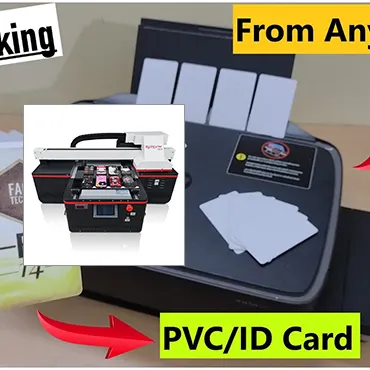
Hey there! If you're responsible for keeping your plastic card printers running like a well-oiled machine, you've landed in the right spot. At Plastic Card ID , we believe that a stitch in time saves nine, especially when it comes to maintaining your investment. Whether you're printing membership cards, employee IDs, or gift cards, ensuring your printer is in tip-top shape is crucial to avoiding headaches and extending its lifespan. So let's dive into some top-notch maintenance tips that'll keep your equipment humming and your stress levels down.
Understanding Your Printer's Needs
Like any piece of technology, your plastic card printer has specific maintenance requirements. Different models might need differing TLC, but here's what they commonly yearn for:
- Regular cleaning to prevent dust and debris build-up.
- Software updates to keep things running smoothly.
- Proper handling of supplies to avoid jams and other issues.
Regular Cleaning Schedule
Cleaning shouldn't be a once-in-a-blue-moon affair. Mark your calendars for regular maintenance sessions to keep that printer pristine:
- Daily dust-offs to keep the surface clean.
- Weekly deeper cleans targeting the roller and print head.
- Monthly inspections for any wear and tear.
Proper Usage Is Paramount
How you use your machine can make a huge difference. To ensure longevity:
- Handle cards and ribbons with care.
- Avoid overloading the input hopper.
- Use manufacturer-recommended supplies.
Kick-off Your Maintenance With A Thorough Cleaning

Getting into the nitty-gritty, the first step towards maintaining your printer is giving it a good cleaning. Dust and debris are not just unsightly; they're the arch-nemesis of high-quality prints. They can also lead to annoying jams and even damage your printer's sensitive parts. So, grab that cleaning kit and let's start dust-busting!
Roll Up Your Sleeves and Clean
Armed with your cleaning kit, follow these steps to banish the grime:
- Gently wipe the outer case with a soft cloth.
- Clean the print head with special wipes or a cleaning pen.
- Use a cleaning card to clear out the insides.
Tackling The Printer Head
The print head deserves extra attention, being the heart of the operation:
- Power down the printer before any cleaning.
- Use a cleaning pen for a targeted approach.
- Never touch the printer head with your fingers.
Avoiding Common Mistakes
While enthusiasm is great, a little caution goes a long way. Remember:
- Avoid aggressive scrubbing-be gentle with your printer.
- Don't use harsh chemicals or abrasive materials.
- Follow the manufacturer's instructions to the letter.
Software Updates: Keeping Your Printer Smart

Just as you wouldn't drive a car without regular oil changes, you shouldn't operate a printer without keeping its software updated. These updates can improve functionality, squash bugs, and enhance security. Ensure you register your product to receive timely notifications of any updates from us. And if you're ever in doubt, give us a ring at 800.835.7919 -we're always ready to assist!
How To Update Your Printer Software
It's not rocket science, but following these tips will make updating a breeze:
- Check the manufacturer's website for updates.
- Download the software from a reliable source.
- Follow installation instructions carefully.
Regular Checks for Software Health
Consistency is key when it comes to software maintenance:
- Set a schedule to check for updates.
- Make sure your computer's operating system is compatible.
- Backup your settings before an update.
Stay Informed About New Features
New updates often mean new features. Staying informed can lead to:
- Improved printer performance.
- Greater efficiency in your card printing processes.
- Enhanced user experience.
Handle Supplies With Care For Optimal Performance

Using the right supplies and handling them correctly can have a significant impact on your printer's performance. This is where being picky pays off! Opt for quality, manufacturer-approved materials, and handle them delicately to prevent any damage to your device. And remember, if you're running low on supplies, Plastic Card ID has got your back, just dial 800.835.7919 and replenish your stock.
Choosing The Right Supplies
Not all cards and ribbons are created equal. To ensure compatibility:
- Stick to the manufacturer's recommended products.
- Be mindful of the card thickness and type.
- Use ribbons that are designed for your specific printer model.
Storage Tips for Your Printing Supplies
Proper storage of your supplies can extend their life:
- Keep cards and ribbons in a cool, dry place.
- Avoid exposing them to direct sunlight or high temperatures.
- Seal unused materials in their original packaging.
Handling Supplies the Right Way
To prevent unnecessary wear to your printer:
- Handle cards by the edges to avoid smudges and fingerprints.
- Load and unload ribbons carefully to avoid tearing.
- Use a dust roller on cards before printing.
Preventing and Resolving Card Jams
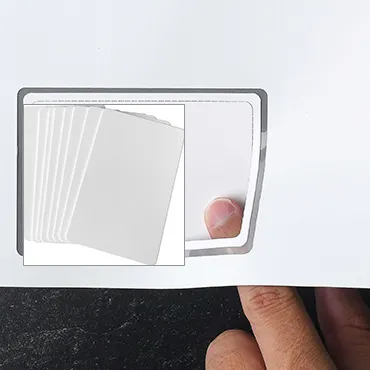
A card jam can bring your productivity to a grinding halt. But fret not! With a little foresight and the proper technique, you can both prevent and resolve these pesky printer jams. And if the problem feels like a puzzle you can't solve, 800.835.7919 is just a call away for expert assistance from our friendly team.
Prevention Is Better Than Cure
Follow these tips to keep jams at bay:
- Avoid overfilling the card input hopper.
- Ensure cards are neatly stacked and free of dust.
- Regularly clean your printer's rollers.
Resolving Jams Like A Pro
If you do encounter a jam, stay calm and:
- Power down the printer before attempting to fix the jam.
- Gently remove any stuck cards without forcing them.
- Clean the rollers afterward to remove any residual debris.
When To Call For Help
Sometimes, a jam can be a symptom of a bigger problem. Don't hesitate to:
- Look for error messages that might indicate specific issues.
- Consult your printer's manual for troubleshooting tips.
- Contact our trusty support line at 800.835.7919 for assistance.
Establish A Regular Maintenance Routine

Consistency is crucial when it comes to maintenance. Establishing a regular routine will not only safeguard your printer's health but also keep those print jobs flowing without interruption. And guess what? We can help you come up with a personalized maintenance schedule that works for you and your equipment. Simply get in touch with us at 800.835.7919 and we'll be more than happy to guide you!
Monthly Maintenance Run-Down
Mark your calendar for these monthly must-dos:
- Deep clean your printer, paying extra attention to the rollers and print head.
- Check for any loose parts or signs of wear and tear.
- Update your printer's software if needed.
Keep A Maintenance Log
Documenting your maintenance activities can be a real lifesaver:
- Keep track of cleaning and repair dates.
- Note any recurring issues or parts that are replaced.
- Use this log to identify patterns or potential problems before they escalate.
Training Staff on Best Practices
Make sure everyone's on the same page when it comes to printer care:
- Train staff on proper printer usage and maintenance.
- Encourage a culture of responsibility and attention to detail.
- Hold regular refreshers to keep everyone up-to-date with new procedures.
Scheduling Professional Maintenance Checks
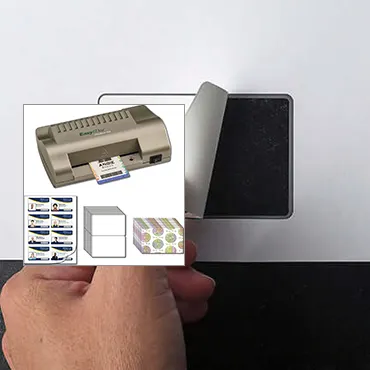
Even with the most diligent in-house maintenance, there's no substitute for professional servicing. At Plastic Card ID , we offer comprehensive checkups that delve deeper than your daily clean. Our experts can spot issues that might escape the untrained eye, ensuring that your printers remain in peak condition. To set up a checkup, reach out to us at 800.835.7919 , and let the professionals take the wheel.
Understanding When To Call In The Pros
Some signs that it's time for a professional maintenance check include:
- Declining print quality despite regular cleaning.
- Unusual noises or error messages.
- Any physical damage to the printer's components.
What To Expect During A Professional Check
A Plastic Card ID professional maintenance service typically includes:
- A thorough cleaning of all components.
- Checking for worn out parts and recommending replacements.
- Updating firmware and ensuring software is fully optimized.
Safeguarding Your Warranty
Staying on top of professional maintenance checks can also help:
- Keep your warranty valid and in good standing.
- Prevent voiding your warranty due to improper care or unauthorized repairs.
- Ensure you have comprehensive support when you need it most.
Keep An Inventory of Essential Spare Parts

Ever heard the saying, "Better safe than sorry"? Having spare parts on hand can save the day when your printer decides to act up. From extra ribbons to cleaning kits, keeping an inventory of essentials means you won't miss a beat. Need help figuring out what to stock up on? Give our team at 800.835.7919 a shout, and we'll make sure you have everything you need.
Must-Have Spare Parts
Consider keeping these items in your printer emergency kit:
- Replacement print heads for when the original wears out.
- Extra cleaning rollers to ensure consistent cleanliness.
- A selection of ribbons so you're never caught short during a big print job.
Maintaining Your Spare Parts Inventory
To make the most of your inventory:
- Check and rotate stock regularly to avoid any parts expiring.
- Label and organize parts clearly to find them quickly when needed.
- Keep an updated list of your inventory for easy reordering.
Ordering Supplies From Plastic Card ID
When it's time to restock your maintenance kit, you can count on us for:
- High-quality, manufacturer-approved supplies.
- Easy ordering and fast nationwide delivery.
- Expert advice on managing your inventory efficiently.
Tapping Into Plastic Card ID 's Expertise For Unparalleled Service

Now that we've walked you through the key steps to maintaining your plastic card printers, it's clear that keeping your machine in excellent condition doesn't have to be daunting. Remember, regular maintenance not only minimizes downtime but also ensures that you get the most out of your investment.
Contact Us for Personalized Assistance
Here at Plastic Card ID , we pride ourselves on not just selling printers, but on providing an ongoing partnership. Whether you need supplies, service, or just a friendly chat about best practices, our team is ready and waiting. For personalized assistance, simply pick up the phone and dial us at 800.835.7919 . We look forward to helping you keep your printers in pristine condition!
Why Choose Plastic Card ID
Our commitment to you goes beyond the point of sale:
- High-quality products and maintenance supplies.
- Top-notch customer service from experienced professionals.
- Fast, reliable support serving everyone, nationwide.
Ready For A Service Check? Reach Out Today!
If you think it's time your printer had a checkup, don't wait for a rainy day. Proactive maintenance is the key to smooth operations. Contact us now, and we'll get you scheduled in no time. Trust in the experts at Plastic Card ID -dial 800.835.7919 for service that exceeds expectations.
Conclusion: Rely On Plastic Card ID For Lasting Performance

With Plastic Card ID , you're not just purchasing peace of mind; you're investing in a promise of quality and reliability that extends far beyond your initial purchase. Protecting and maintaining your plastic card printers is an investment in your business's future. We take your trust in our expertise seriously, which is why we're dedicated to providing you with the best maintenance tips and services available. When you're ready to ensure the longevity of your printers, give us a call at 800.835.7919 . Together, we'll keep your machines-and your business-running smoothly.
Previous Page

 Copyright © All rights reserved. Click here to view
Copyright © All rights reserved. Click here to view